Colleagues who know me know that I’m not a proponent of offering machine translation post-editing as a service. There is just so much to fix in a machine-translated text that it’s not a productive way of working, especially if you’re a perfectionist like me, who would find it to difficult to leave a sentence alone if the translation can be understood but could be improved.
Nevertheless, I don’t belong to the camp who believe that machine translation (MT) is never useful. In fact, I challenge anyone to tell me that MT would not save them time if they were translating the following sentence.
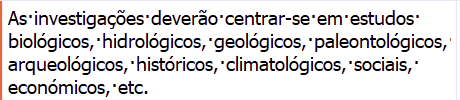
The sentence contains a list of nine adjectives referring to fields of study, and although the English spellings of these fields of study are quite similar, editing each word would be quite fiddly. This is the kind of thing MT is very good at getting right. Here’s what DeepL offered:
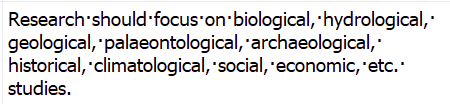
There are a couple of problems with this sentence, but right in the middle, we find the list of adjectives translated perfectly. It therefore made sense to use the MT result as a starting point.
First, I double-checked that my preferred spelling was used for “palaeontological” and “archaeological”.
Next, I added the article “The” at the start of the sentence, since I know the surrounding context (which MT ignores): it’s talking about specific research being carried out, rather than research in general.
At the end of the sentence, I removed the “etc.”, which doesn’t work between an adjective and a noun. In its stead, I added “such as” before the list of adjectives, to make it clear that other fields of study might be included.
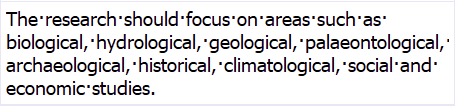
(After writing this blog post, I considered the possibility of replacing the adjectives with nouns. For example, “The research should focus on fields such as biology, hydrology, geology…”. Had I decided to do so, it probably would have been quicker to dictate from scratch.)
“Fair enough. But for most sentences, MT is useless!”
The danger with MT is that we might use it for sentences where we’d produce a much better translation working from scratch. Right below the previous example, my text contained a list of strategies for the research that would be carried out. The first strategy read as follows:
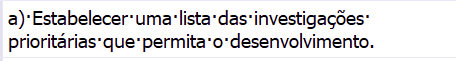
For this sentence, a quick glance at the results page showed that Google’s solution (number 1) would probably be more useful than DeepL’s (number 2), since it used the list format I was using (lower-case letter followed by closing bracket) and started with the base form of the verb and a capital letter, rather than the particle to:
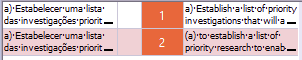
Nevertheless, the proposal was still not particularly helpful:
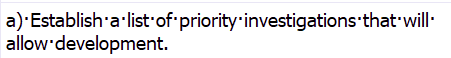
I therefore decided to place my cursor after the “a)” and dictate my translation. This meant that the segment contained my own translation followed by the MT solution, as shown below:
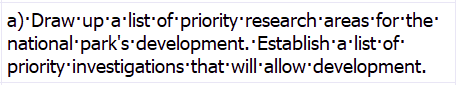
After dictating my translation, my cursor was positioned after the full stop between the end of my translation and the start of the machine translation. I then used the voice command “delete and validate”, which I have programmed to send the following keystrokes to my computer-assisted translation tool, MemoQ:
- shift+ctrl+pgdown (select to the end of the segment)
- delete (delete the selected text)
- ctrl+enter (validate the segment in MemoQ).
Although I did not use the MT solution for this sentence, its appearance in the MemoQ translation grid did not cost me any time, as I still needed to use only one voice command to validate my translation after completing it.
I should add that, if I were not dictating (for example, while working on a train), I would probably have done things slightly differently, taking advantage of the words “a list of priority”, which already appeared in the MT proposal. I’d have proceeded as follows:
- Move the cursor past “a)”
- Type “Draw up”
- Hit ctrl+delete to delete “Establish”
- Move the cursor past “a list of priority” by pressing ctrl+right four times
- Type the rest of my translation
- Delete the rest of the MT segment (either ctrl+pg+down then delete or press and hold ctrl+delete)
- Validate the segment (ctrl+enter).
(The last two steps could be consolidated into a single hotkey with a tool like AutoHotkey.)
Conclusion
I agree with everything my MT-sceptical colleagues say about machine translation post-editing, and will not be offering this service. However, the first example shows that, for some sentences, we can leverage MT to raise our productivity without compromising the quality of the translation. Because my approach uses MT only where it contains text that I would have used anyway, there is no loss of quality, but there are productivity gains for some segments.

Hi, Tim,
I totally agree and would say that in some fields MT is simply indispensable. MT-sceptical colleagues who don’t already know for a fact that MT has nothing to offer them should give it a try (e.g. using a plugin in their CAT tool). I’d recommend an MT system that adapts to your style and allows you to “train up” your own personalised MT engine, such as ModernMT (presented at METM17 in Brescia).
Thanks Stephen. To be fair, I think a lot of the naysayers have tried it. The problem is that they dismiss it when they see that many of the sentences that MT produces are not useful. But that’s beside the point. For me, the point is that it saves time on some sentences, such as in the example above, which is why I always have it activated in my CAT tool.
I’ve not tried one that adapts to my own style, though at the WTO we use one built using a corpus of WTO texts and it’s very useful for the kind of work we get there.