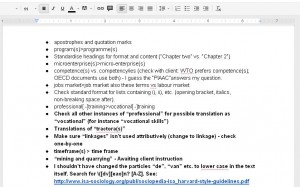When I provide a quote to a client, one of the services I mention in the quote is quality assurance (QA). It is an important part of the service I offer, and is vital for large projects to ensure consistency and coherence.
A good technique I’ve found when working with a colleague, such as a reviser, is to make my QA notes in a Google Doc, which the reviser can read and edit. Here is a snapshot from a recent project I completed, the translation of the OECD’s Latin American Economic Outlook 2013 into English.
Using this method has several benefits:
- Time is not wasted trying to standardise certain aspects before the translation and revision are complete, especially since a different decision might be adopted later down the line, duplicating your work. For instance, whether to use single or double quotation marks (inverted commas).
- I can warn the reviser not to worry about certain issues that I will take care of myself during the final QA. For instance, any occurrence of “program” where “programme” should be used.
- The reviser can use the document to warn me of any inconsistencies he or she has spotted that should be looked at during QA.
On large projects, QA is a very thorough process. The above screenshot is just a snapshot of what was in fact a four-page document. The final page included a whole list of find/replace routines using regular expressions. For instance, this client requires that a non-breaking space is used between a number and the words million or billion, which I can achieve using a regular expression, rather than making sure I remember to use the non-breaking space every time when translating or revising the document.
For publications, QA is a vital part of the editorial process, and when requesting a quote on a translation you should ask your client what QA procedures will be used.