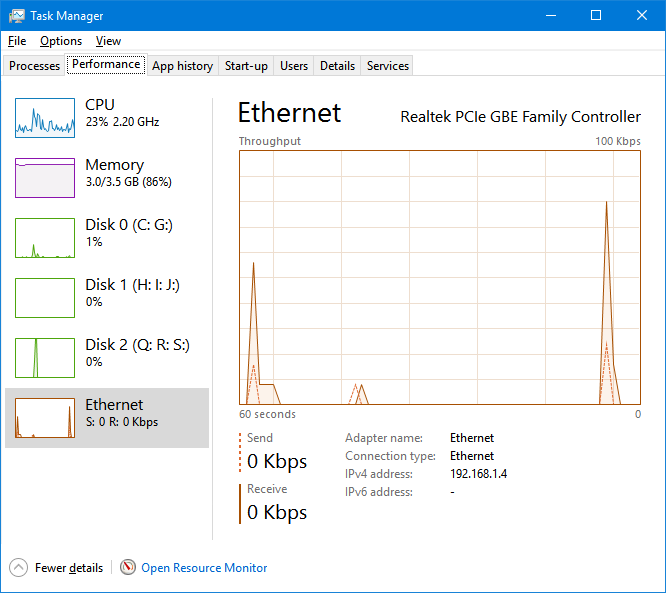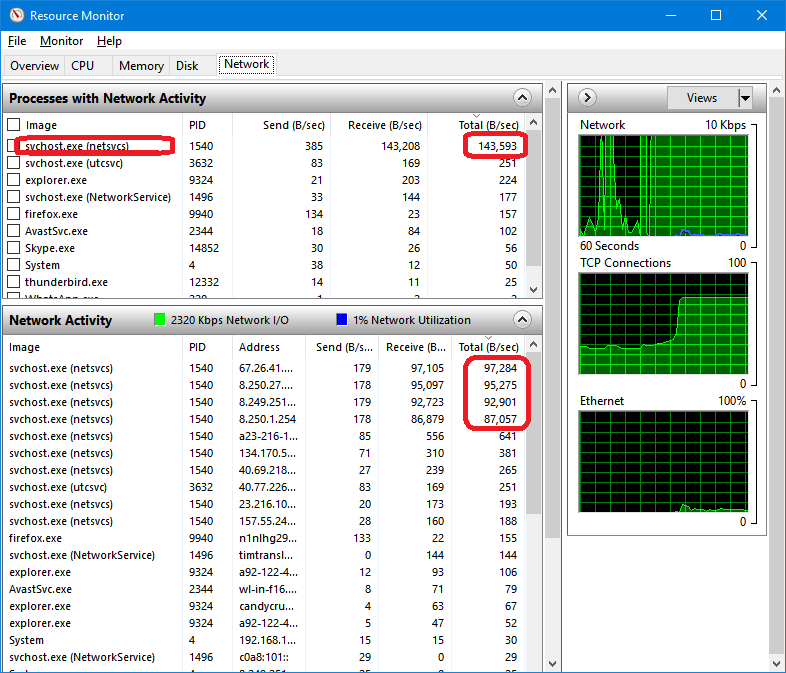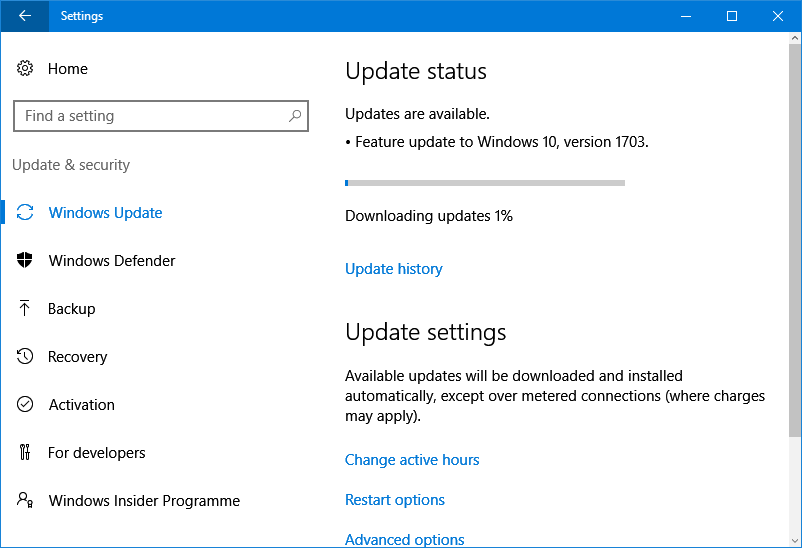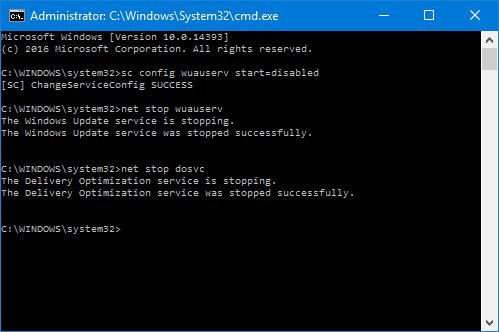Journalists have been struggling with the pronunciation of Catalan place names in the aftermath of last week’s tragic events in Catalonia. Strangely, sometimes the names of places in Catalonia and the rest of Spain are pronounced as if they were French, with a nasal vowel creeping in to place names that begin with “Sant”, for instance. This phenomenon is known as a hyperforeignism.
Journalists should not be expected to pronounce place names exactly as they are pronounced in the original language, but the purpose of these tips is to offer the best compromise pronunciation, i.e. a pronunciation that uses sounds that we use in English. In other words, it would sound pretentious to pronounce the r of the French city Rennes out of the back of the throat, like the French do, but it makes sense to avoid pronouncing the final s, since it is easy for an English-speaking person to do so and it does not sound unnatural.
I’ve refrained from using phonetic symbols to make this guide accessible. A linguist will spot inconsistencies in my “transcriptions”, but they’re intended to be read by English speakers as if they were English words. The syllables written in all caps are the stressed syllables. The letters uh indicate a schwa sound, like the initial a in the English word about.
Barcelona: This one’s easy. I think we can consider this one to be Anglicised, like Paris (in which we pronounce the s, even though it is silent in French). So just pronounce it the usual English way. But whatever you do, please don’t pronounce the letter c as a th! It sounds pretentious, and although it is part of the Spanish pronunciation, in Catalan, the c in Barcelona is pronounced as an s, just like in English. Recommended pronunciation: [bar-suh-LO-nah].
Cambrils: Another easy one for English speakers. Read it as written, including the final s. The stress in on the final syllable: Recommended pronunciation: [kuhm-BREELS].
Sant Sadurní (d’Anoia): I’ve put the final part in brackets because, although it is part of the official name, it is usually left out, in the same way that Newcastle-upon-Tyne becomes Newcastle. The pronunciation is quite straightforward. Note that in Catalan and Spanish (unlike in French), accented vowels indicate the stress, so Sadurní is stressed on the final syllable. The only other thing to note is that the final t of Sant is silent in most Catalan dialects. Recommended pronunciation: [SAN suh-dur-NEE (duh-NOY-a)].
Sant Just: Like in the above, you can drop the t, so Sant is pronounced [San] (don’t make it sound like the French word Saint!). The j of Just is pronounced like the s in vision, or the j in words borrowed from French, like jus. Recommended pronunciation: [SAN JOOST].
Alcanar: The main mistake I’ve heard with this one is a stress on the first syllable; it should be on the final syllable. The final r is silent in standard Catalan, but is pronounced in the accent of the people living in that part of southern Catalonia. Recommended pronunciations: [uhl-kuh-NAR] or [uhl-kuh-NA].
Subirats: The important thing here is to place the stress on the final syllable. All the letters are pronounced. Recommended pronunciation: [soo-be-RATS].
Ripoll: No, it doesn’t sound like the English word ripple! The double l produces a sound that doesn’t exist in English and is hard to pronounce. But we can get close enough by pronouncing it like a letter y. The stress is on the final syllable. Recommended pronunciation: [ri-POY].
Vilafranca (del Penedès): There are several places called Vilafranca in the Catalan sprachraum, but since this one is the biggest, Vilafranca del Penedès is often shortened to Vilafranca. The pronunciation of the short form is straightforward; English speakers will even relax the unstressed vowels in the same way that a Catalan would. If reading the long form, the word Penedès is stressed on the final syllable, as indicated by the accented vowel. Recommended pronunciation: [vi-la-FRAN-ka (duhl puh-nuh-DES)].
Pau Pérez: Not a place name, but the name of one of the victims. The first name should be familiar to basketball fans, thanks to Pau Gasol. I’ve written it as “pow” in the recommended pronunciation. Note that this should rhyme with cow, not with bow. In the surname Pérez, the first syllable is stressed, as indicated by the accented vowel. It is a Spanish name, so most Spaniards (including Catalans) would pronounce the z as a th sound, but in other parts of the Spanish-speaking world people would pronounce it as a hard s sound, so this would also be acceptable. Recommended pronunciations: [POW PEH-reth] or [POW PEH-ress].
Have I missed any out? Leave a comment below, or tweet me, and I’ll add any other places you’d like to know how to pronounce.